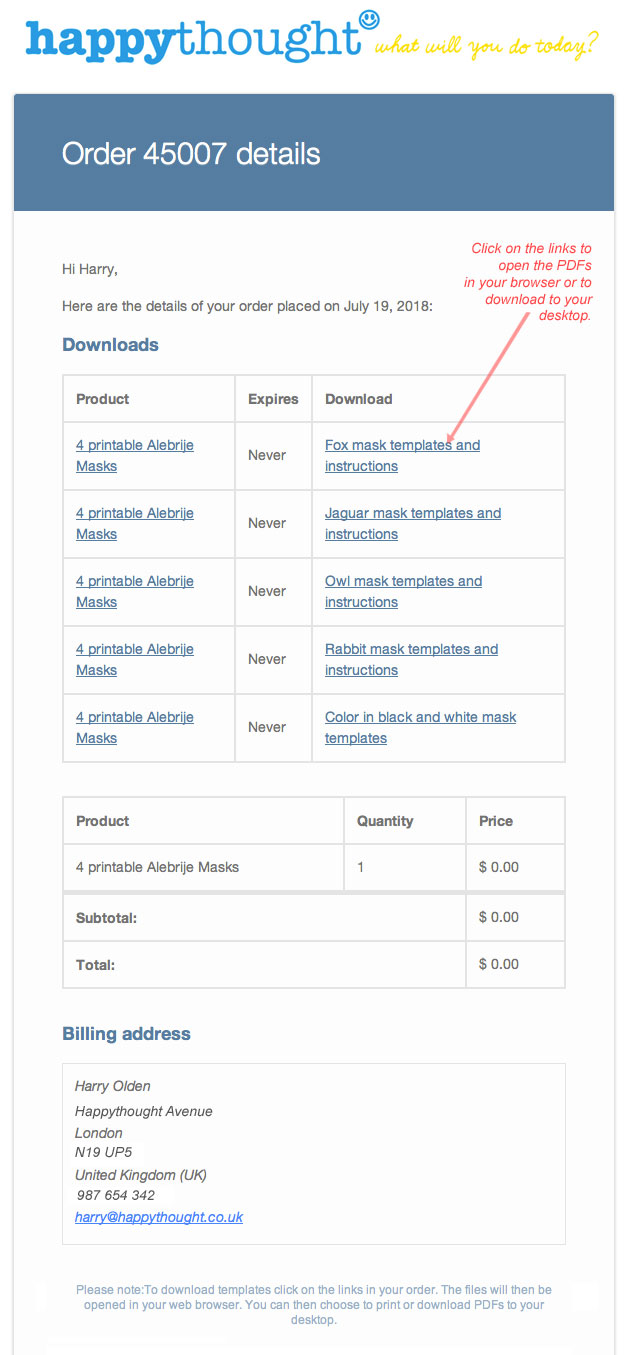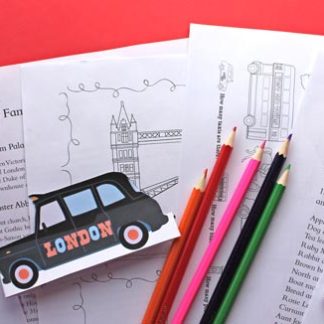How to download your printable template files after ordering on Happythought
STEP 1
After completing your payment you’ll receive an email (example above) with your order details and links to your downloads.
STEP 2
After you click on the links the PDF files will open a page in your browser. You can then print directly from this page, download to your web browser downloads folder or to your desktop.
Didn’t get the email? Did you enter the correct email address? Did you check your junk mail?
Back to checkout!